Lab 1: Workflow, Thonny and Python
Solutions
Goals
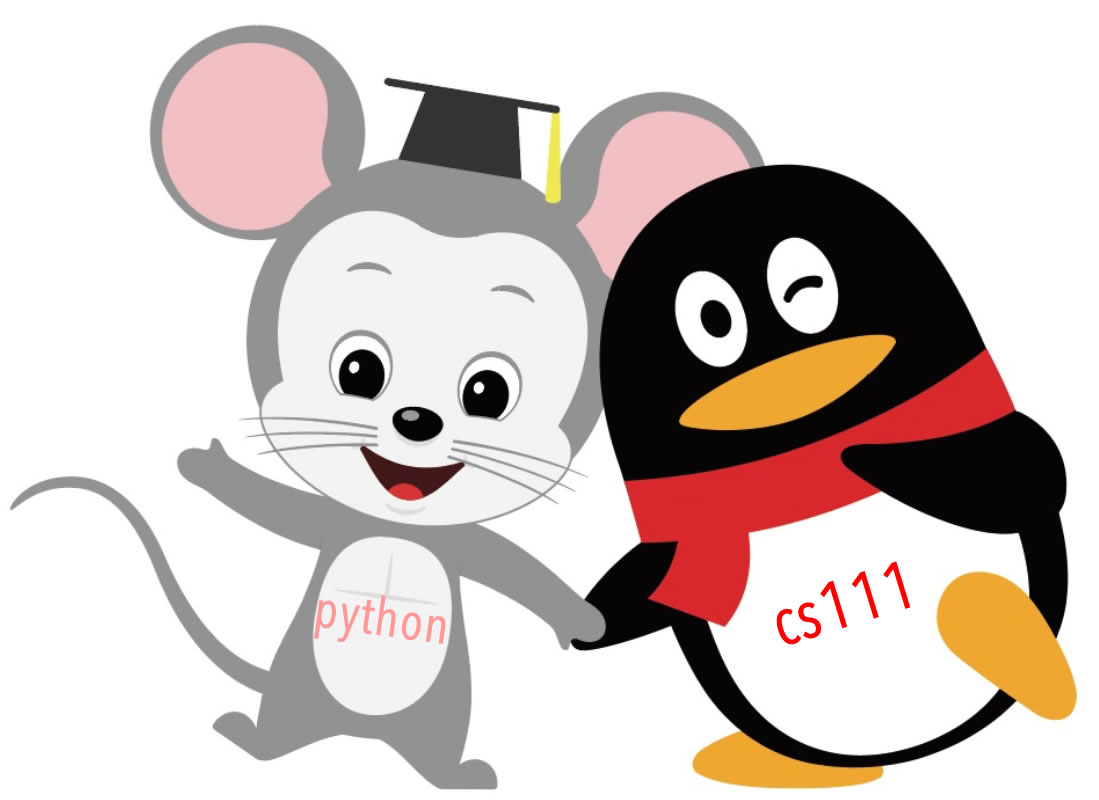
Be a good partner
Throughout today's lab (and our remaining labs), you will work with a partner. Typically, you and your partner would share the keyboard, swapping it back and forth, and you can do that if you are both comfortable with it, or you could work on separate computers either sharing screens or just talking through the code with each other. You will ask each other questions and offer each other support. Your job is to make sure that you both understand something before moving on.
High-level overview of today's lab
In today's lab you will learn how to use two programs we'll need this semester: Cyberduck and Thonny. Then, we'll walk you through the very basics of Python programming. Finally, you will practice building creative scenes using "turtle" graphics.
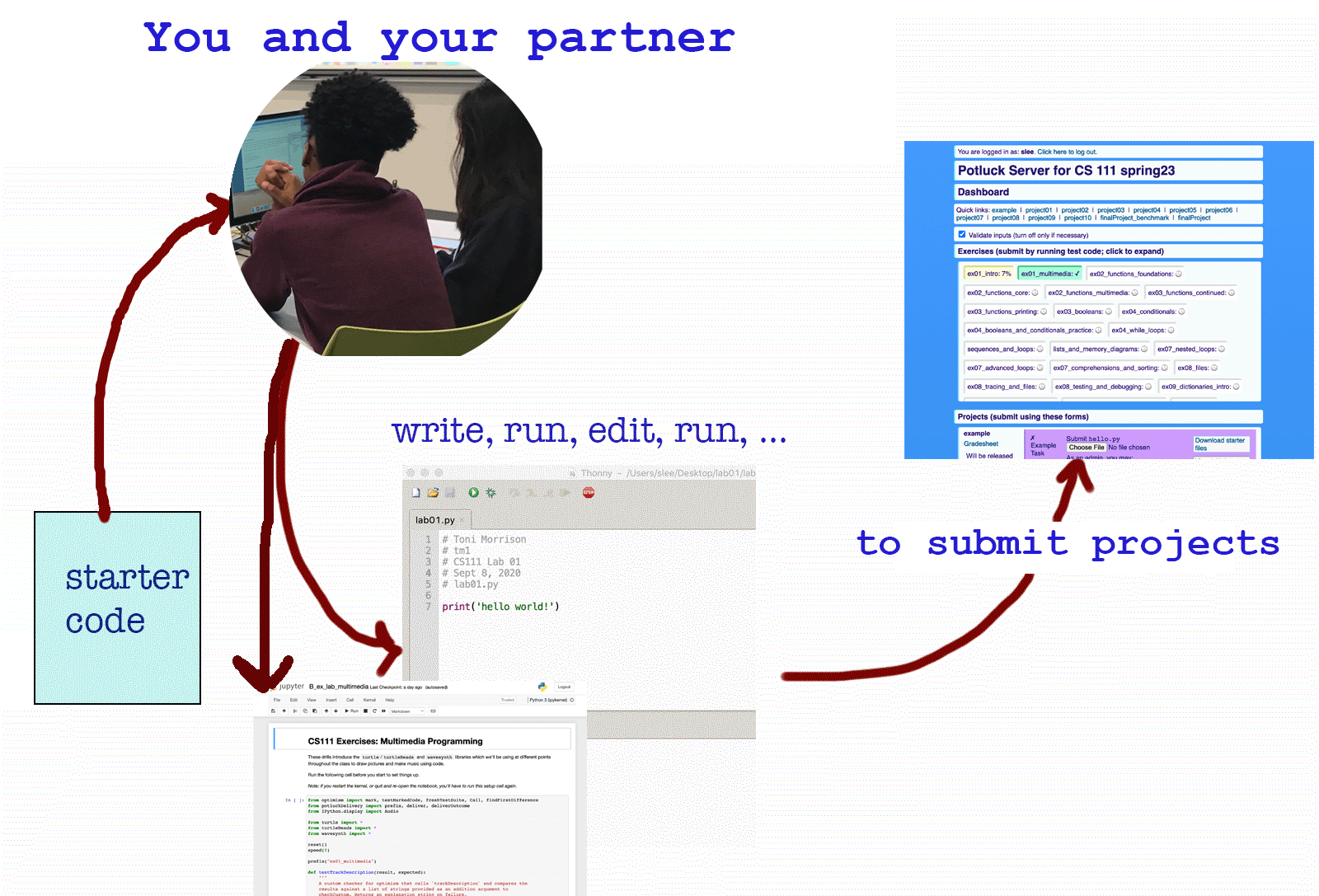
Table of Contents
- Lab 1 Home
- Part 1: Lab workflow with Cyberduck
- Part 2: Thonny intro
- Part 3: How to submit psets
- Part 4: Your first program
- Part 5: Turtle graphics
- Part 6: Save your work