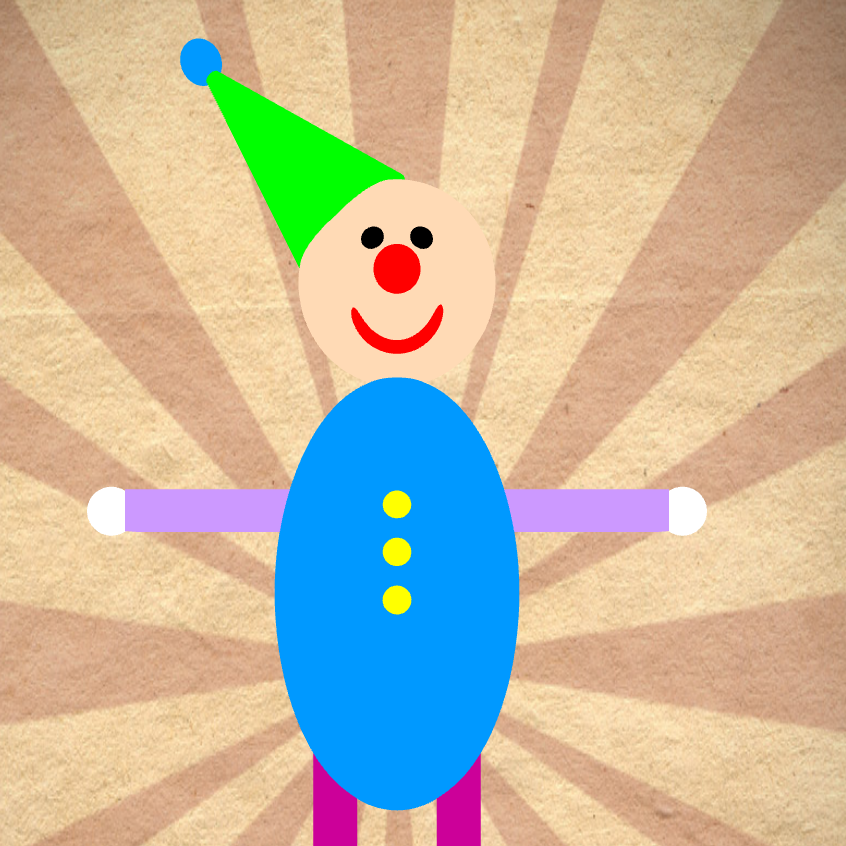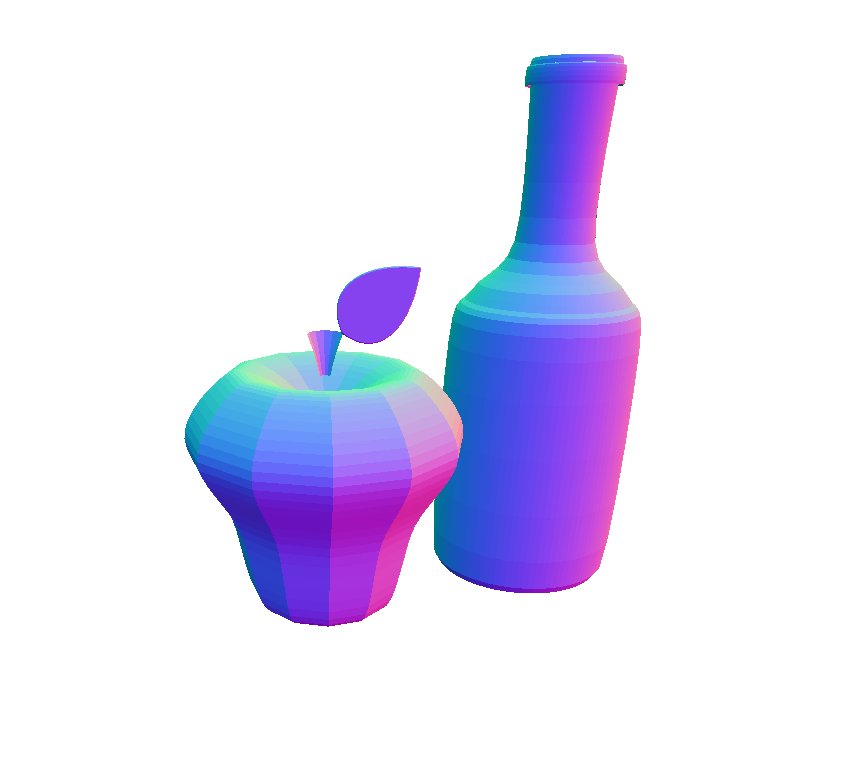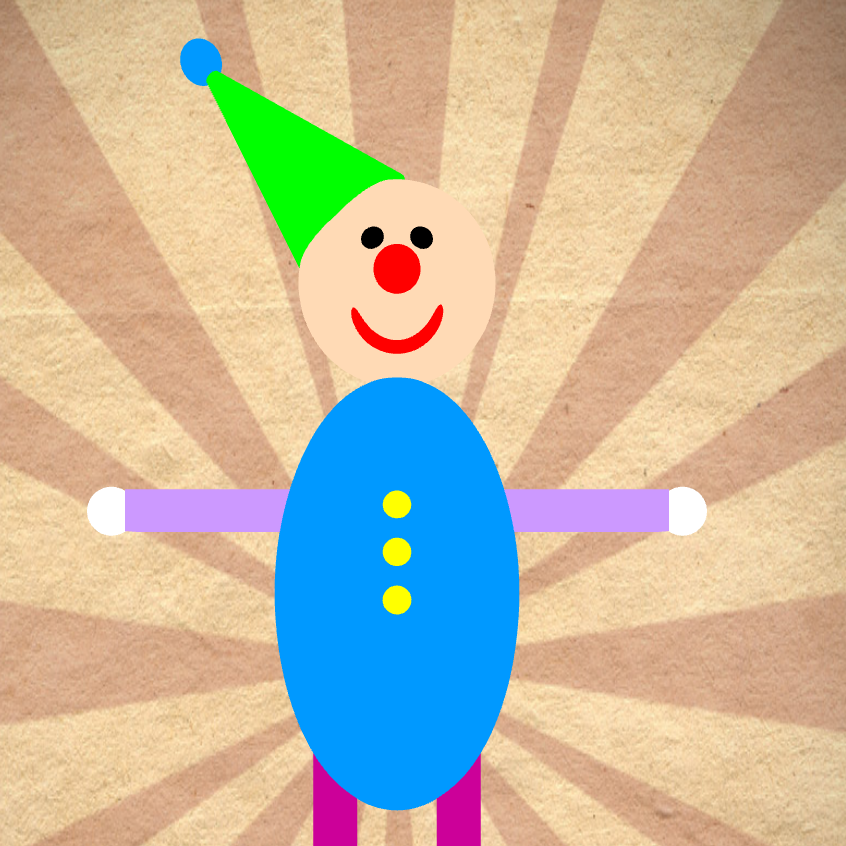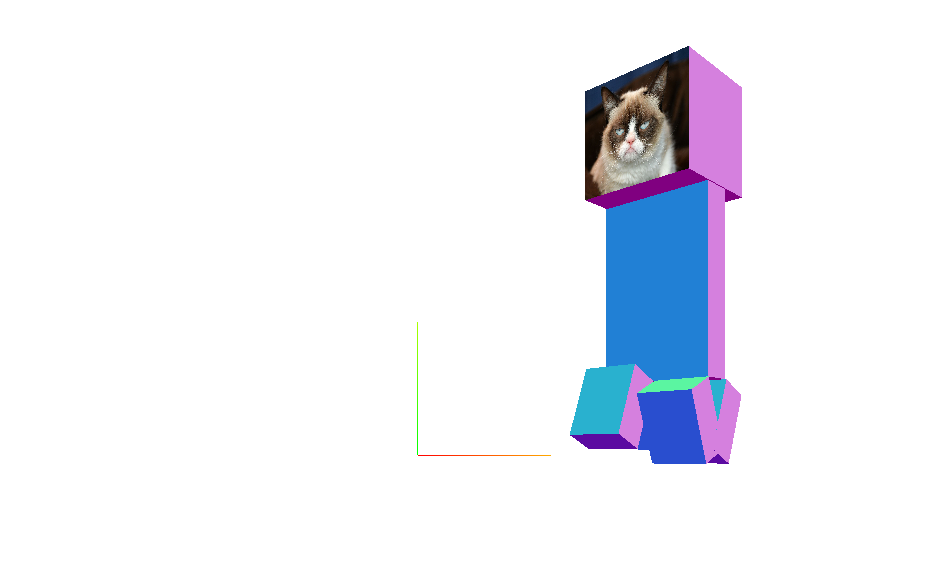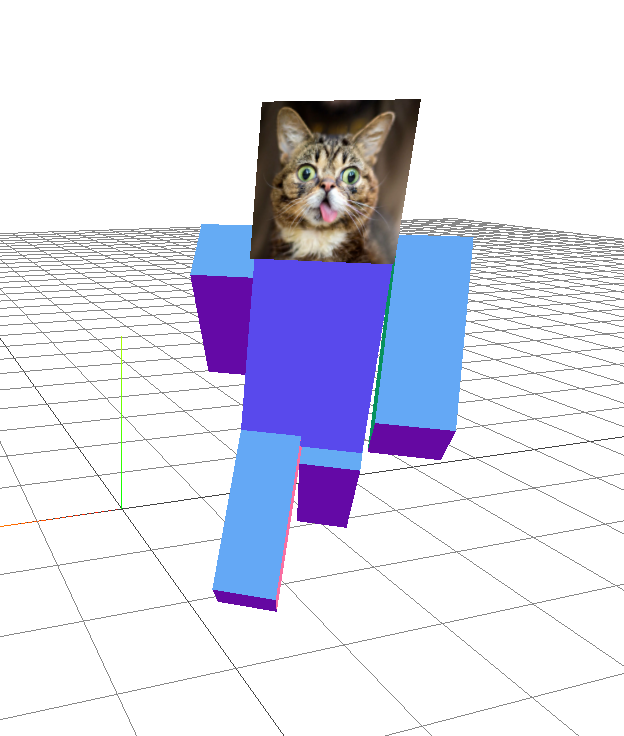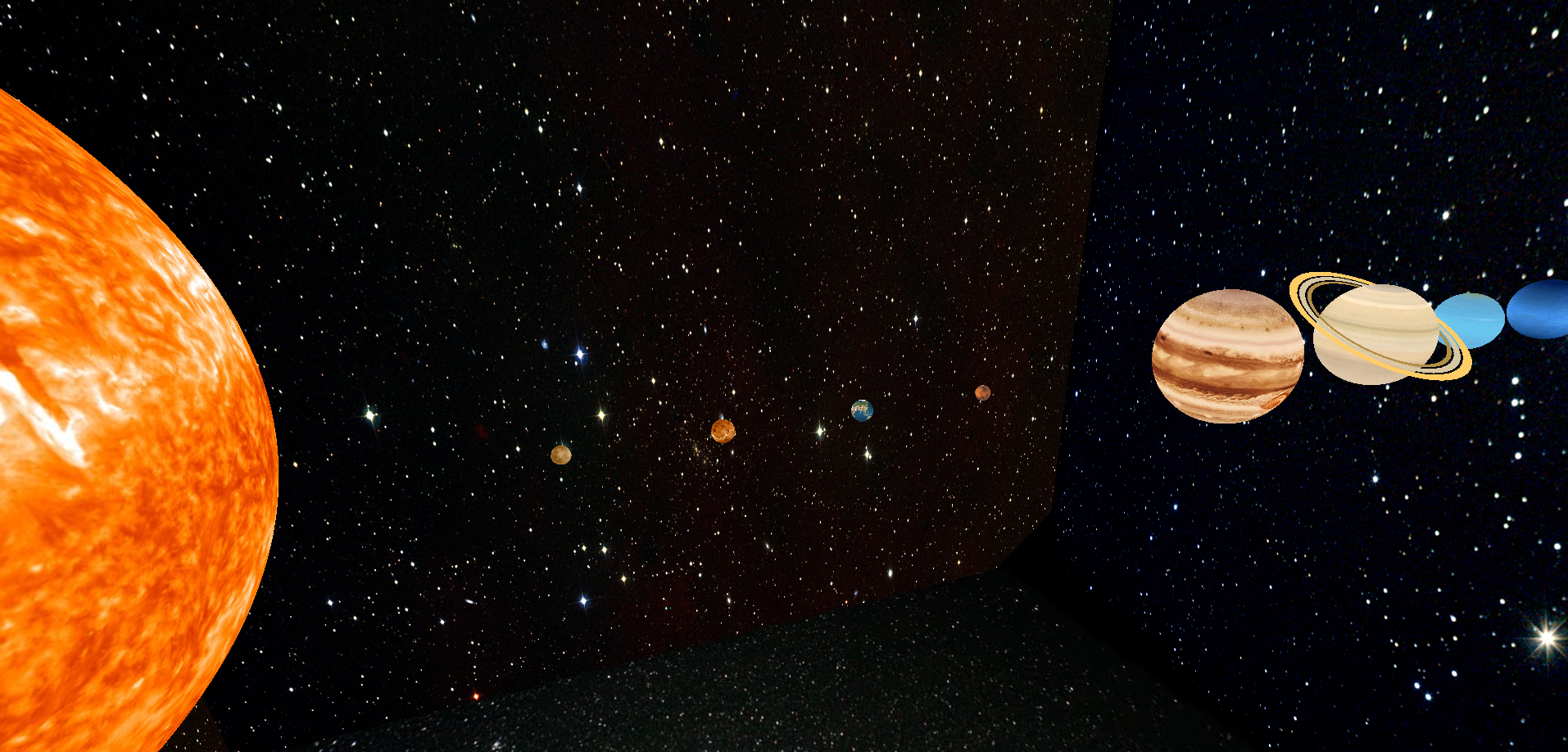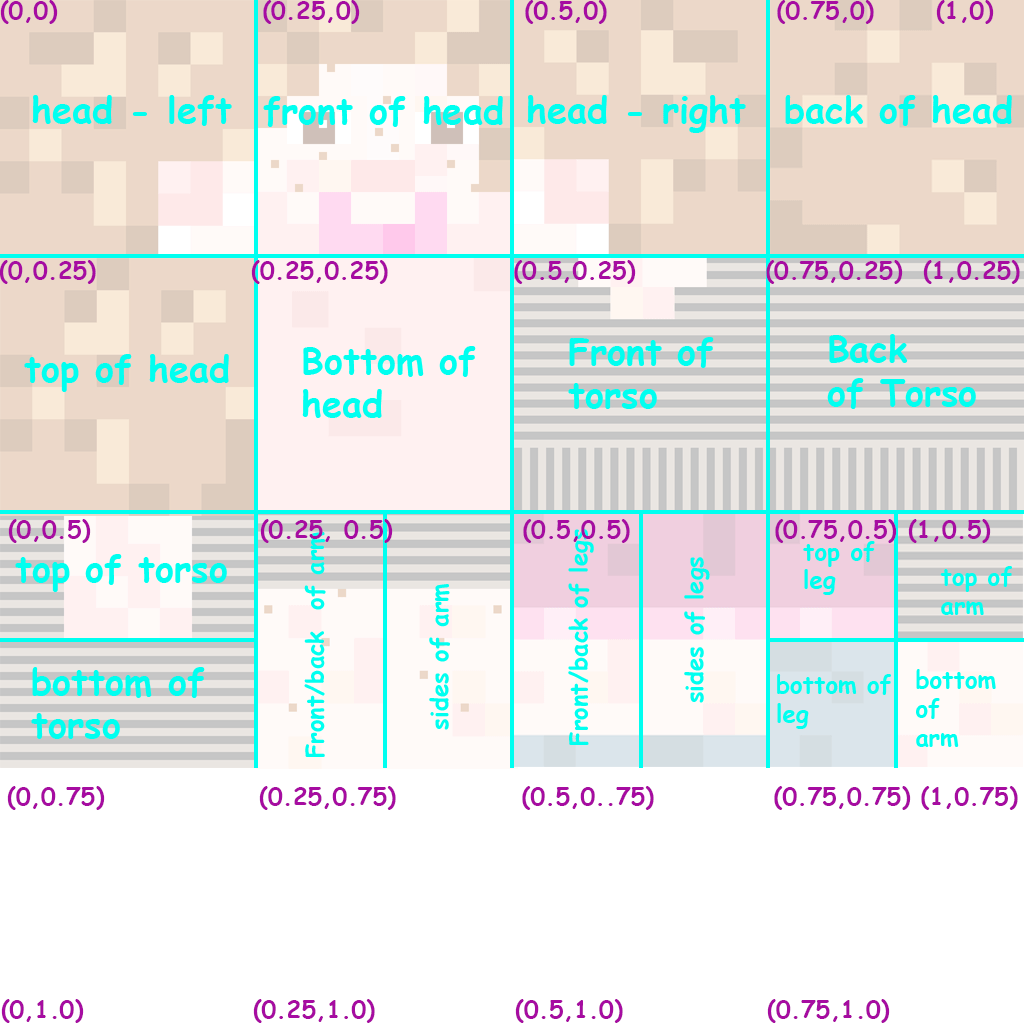3D Computer Graphics on the Web
Stephanie Contreras '16, Kelsey Reiman '15
Goals:
- Renovate CS307: Computer Graphics
- Use WebGL and Javascript rather than OpenGL and Python
- Create new demos
- Restructure the presentation of lectures
Creating a Program in WebGL:

- Gets very complicated, very quickly!
- You must create shader programs, buffers and render loops and cameras for
every scene
Three.js:

- Most of the common objects and functions needed for creating a scene
have already been created
- Built-in basic geometries
- Many inspiration examples
Restructuring the Syllabus:
- Basic Modeling (Low Level - Vertices & Faces)
- Instance Transformation (High Level Modeling)
- Material & Lighting
- Camera
- Animation
- Texture Mapping
- Bezier Curves & Surfaces (Lathe Geometry)
- Advanced Animations (Apply Physics)
- Shadows, Reflection, Particle Systems… etc.
We will also add user interaction somewhere in the syllabus
after animation.
Basic Modeling and Color

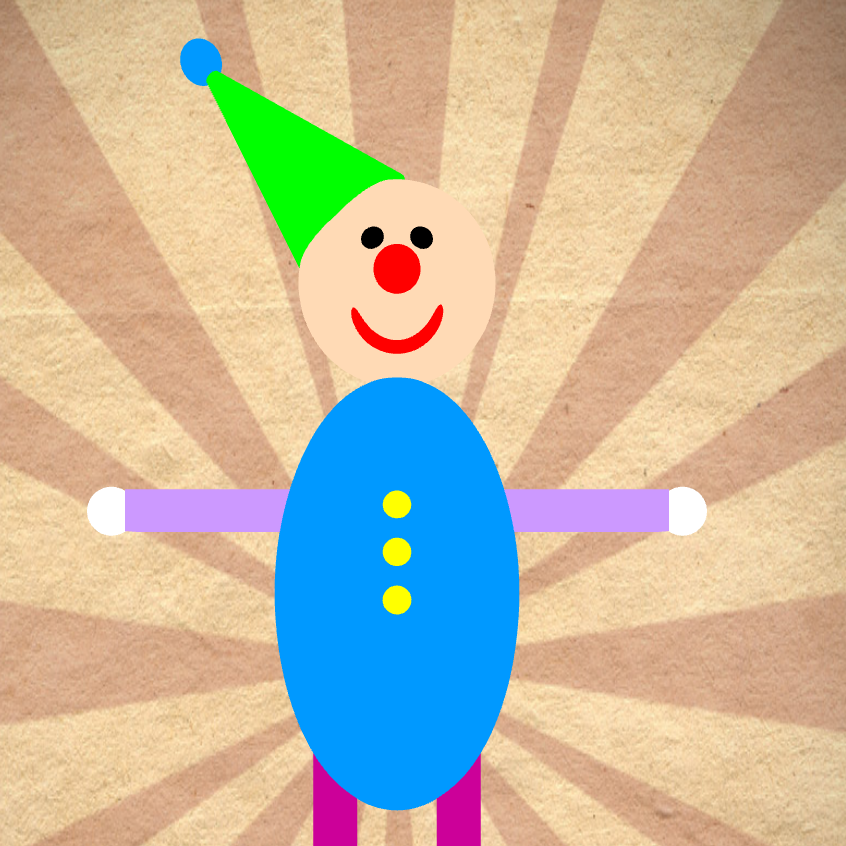
- Basic Geometries (only 2 lines of code!)
- One extra line for color
- Rotate, scale, position…
Advanced Geometries and Curves
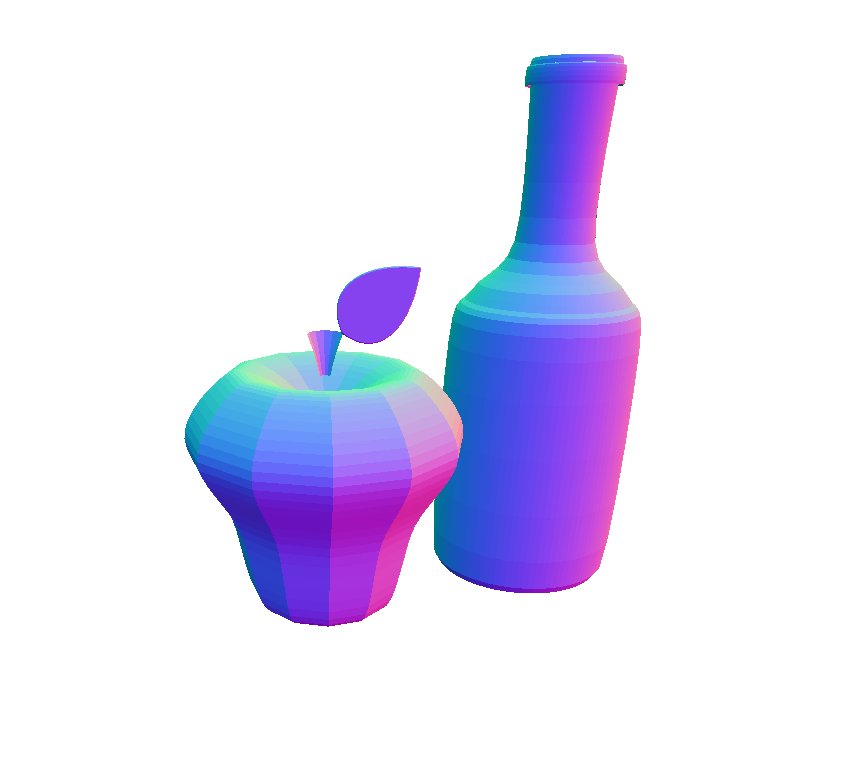

- Create lathe Geometries by rotating a spline or Bezier curve around an axis
- Create an extrude geometry by creating a 2 dimensional shape and pushing it out along an axis
Camera

- Change the shape(fovY, near, far), location and lookAt of the camera
- Three.js has built in camera controls such as orbiting and tracking
cameras
Material and Lighting

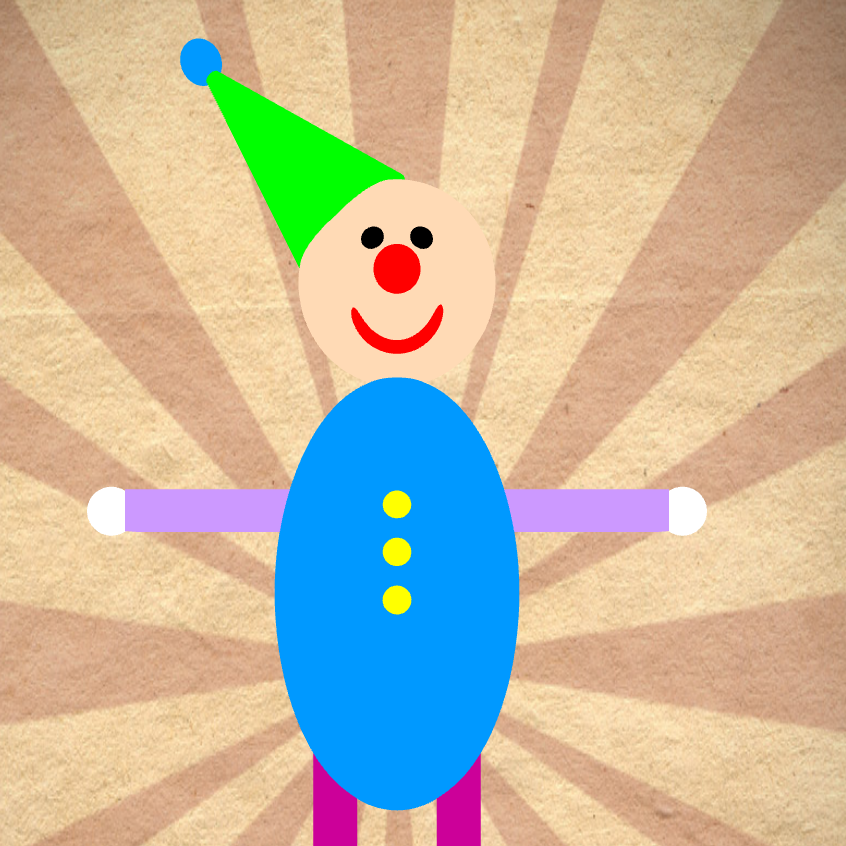
- 4 (technically 3) different types of material for objects
- Phong
- Lambert
- Basic
- Wireframe
- Different Types of Lighting
- Ambient (Basic)
- Diffuse (Lambert)
- Specular (Phong)
- Different Shapes of Lights
- Spotlight
- Directional Light
- Point Light
- Ambient Light (All Objects Equally)
Animation
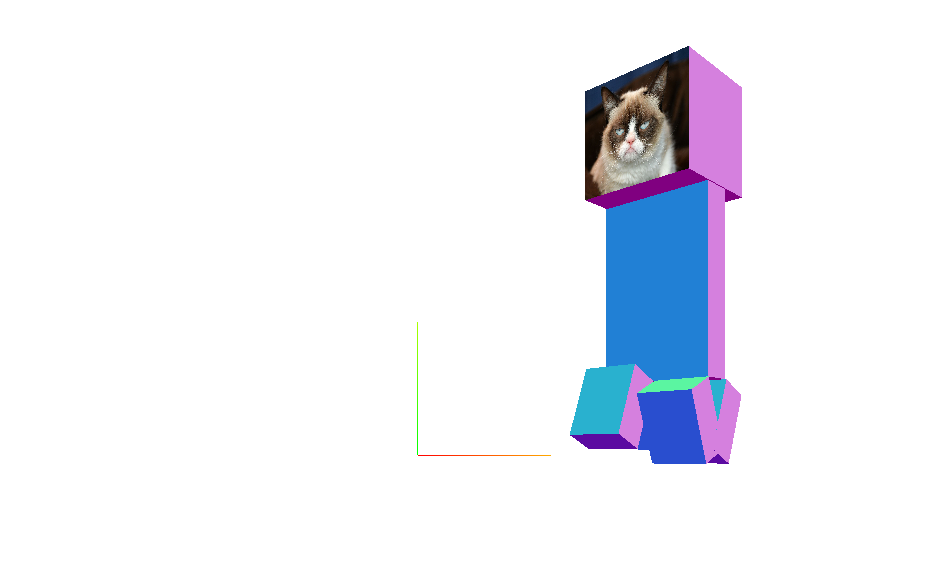
- Create a render loop that repeatedly calls an update function
- Then update function incrementally changes an aspect of the object you are trying to animate
User Interaction
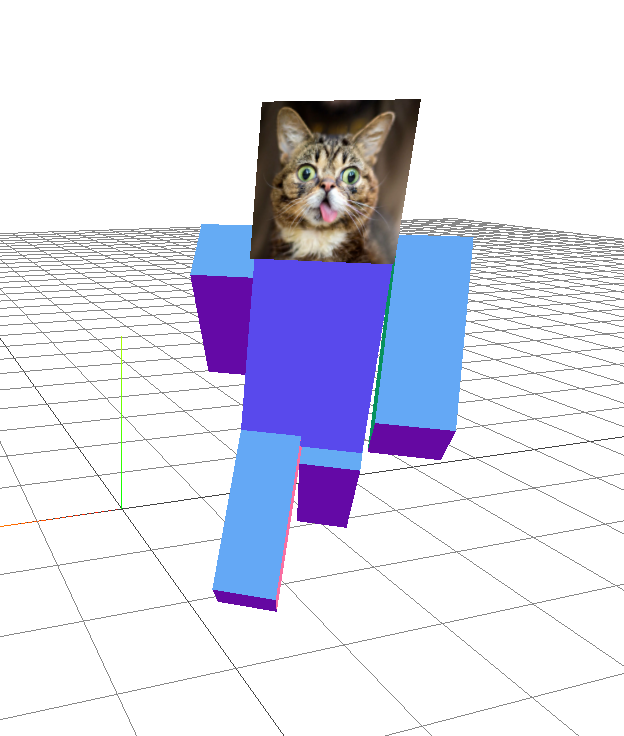
- Create a series of keyboard and mouse callbacks that allow the user to
interact with an object by using the keyboard and mouse
- Eventually implement picking to allow the user to move around objects
in a scene with the mouse
Texture Mapping the Solar System
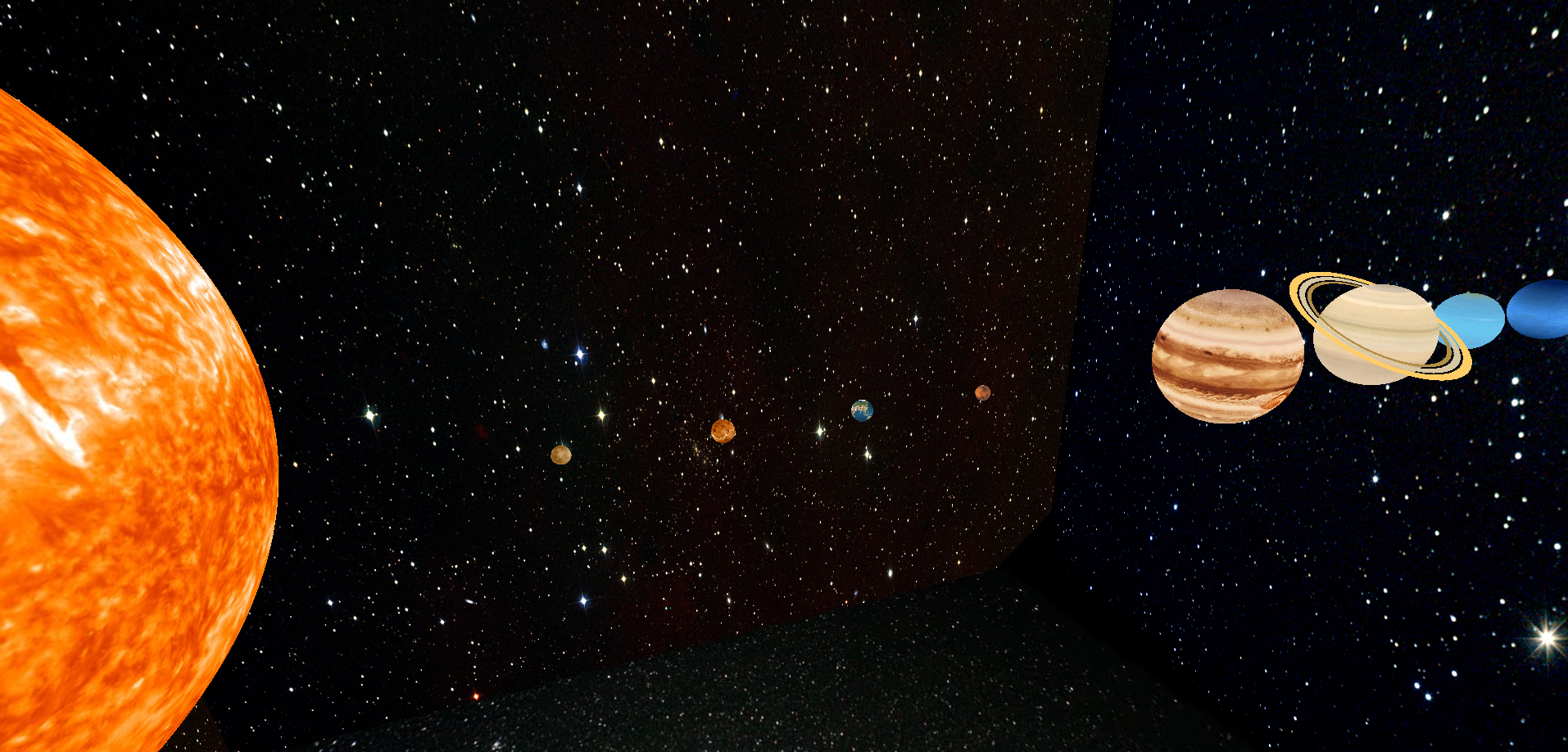
- Texture mapping is the process of taking an image (of your choice) and
wrapping it around your object (any object)
- Three.js automatically determines what the best way to map a texture is
depending on the geometry of the object you are trying to texture
- Without specifying the UV coordinates, texture mapping in Three.js
takes only two lines of code
Texture Mapping - UV Coordinates

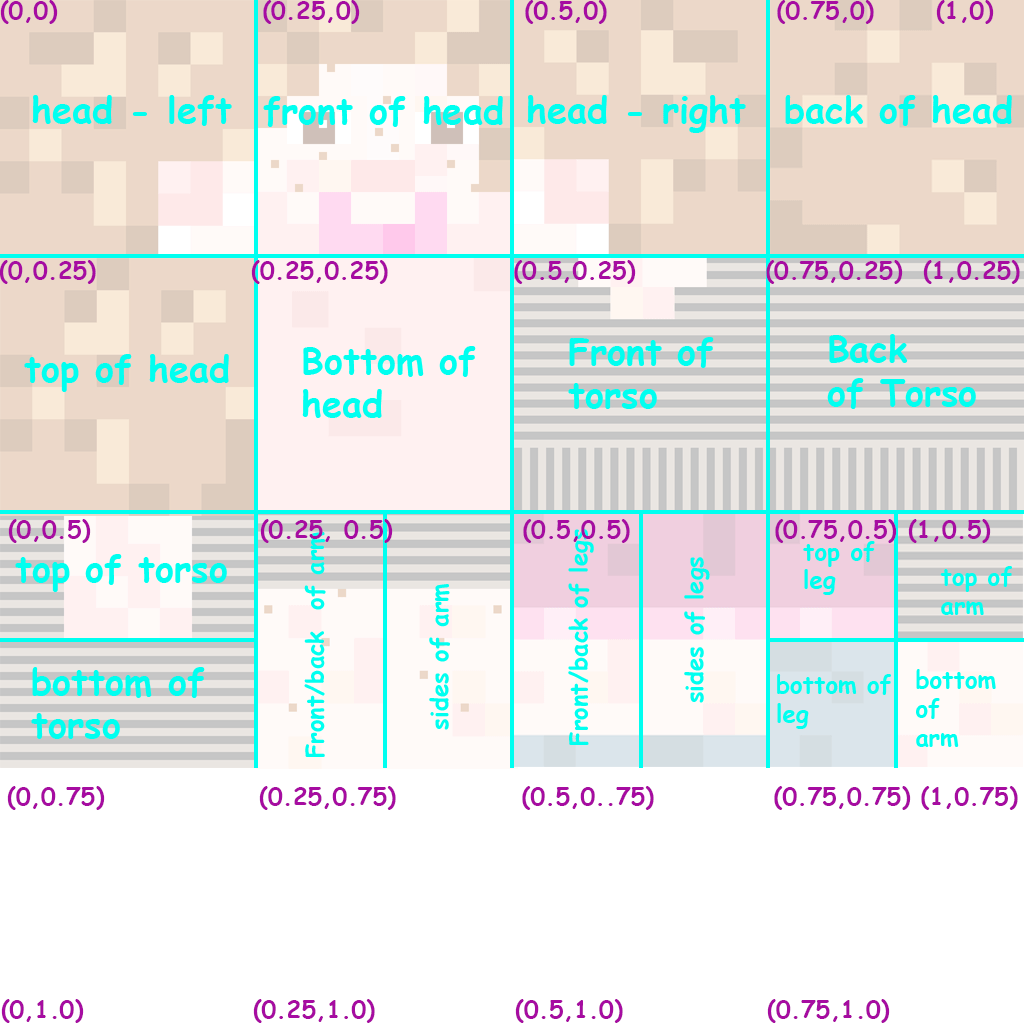
- Associate specific texture coordinates with faces of the geometry in order
to control how the texture is laid out on the geometry
Cloth Animation

- Plane Geometry
- Bounding Box
- Shadows
- Physics
- Wind Force
- Cloth Mass
- Gravity
- Constraints
Future Topics of Interest
- Loading Objects from Blender and Maya and sharing
- Reflection and Raytracing
- Particle System Animation
Questions?? ¯\_(ツ)_/¯