After a big flood, a lighthouse becomes stranded in the ocean. . .
The lighthouse consists of several main components: a weathervane, waves, a dome (Yang_skyDome), a moving spotlight, and the lighthouse itself. The waves and weathervane are outlined below.
The first image shows the basic piece used to build the blue wave patch. The small wave patch is a Bezier surface, shown here in wire and with control points. I made a 5x5 square of these on the right, and made three layers of varying levels of opacity. Four of these blue patches are rotated and placed together to create the water in the lighthouse scene.
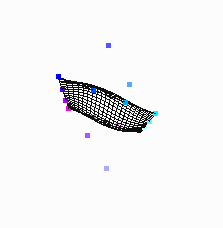
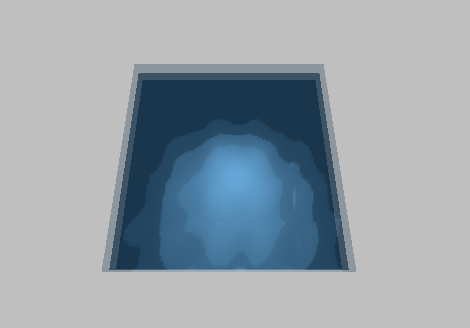
This object consists of a bezier surface for the arrow and a series of quads for the tail. It rotates on the top of the lighthouse.
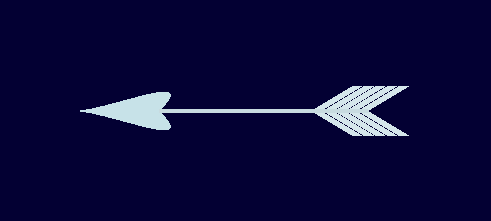
Press "C" to begin the animation. Pressing "C" again will pause the animation. To resume, press "C".
The animation rotates the spotlight and weathervane, as well moves the camera position and lookat point in various ways. The fovy angle is also adjusted as the camera backs away from the lighthouse.
At any time during the animation, you can press "1" & "2" to rotate the spotlight clockwise and counterclockwise. It will move faster than it does by default. Pressing "0" will reset the spotlight to its beginning position.
The animation begins at the base of the lighthouse and spirals up to the top , still rotating around the lighthouse. The camera then backs up and flies overhead making it look as if the lighthouse is the sole object surrounded by a vast sea.
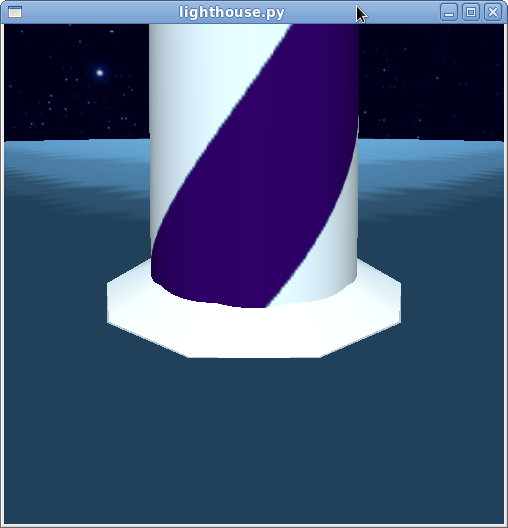

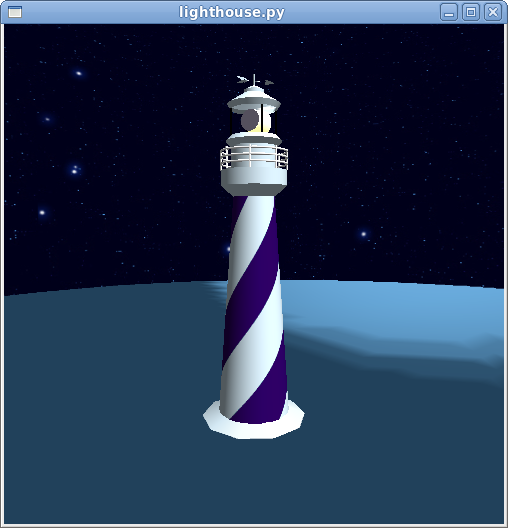
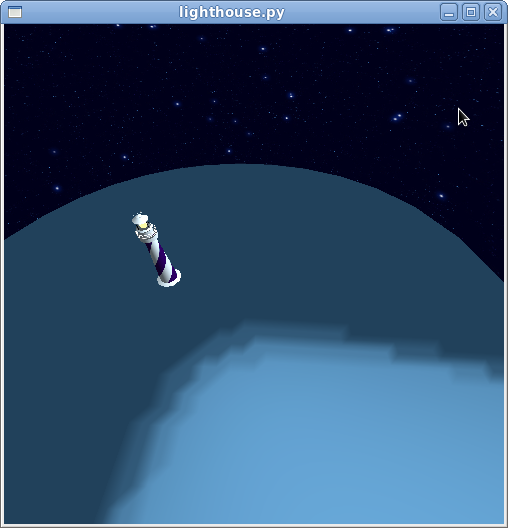
The lighthouse itself is a series of cylinders and rods. In particular, challenges lay in texture mapping the quadric cylinders and making the light hit the lighthouse and the scene in a realistic way. There is an additional point light in the scene to provide some more shading and so the lighthouse can be seen in more detail.