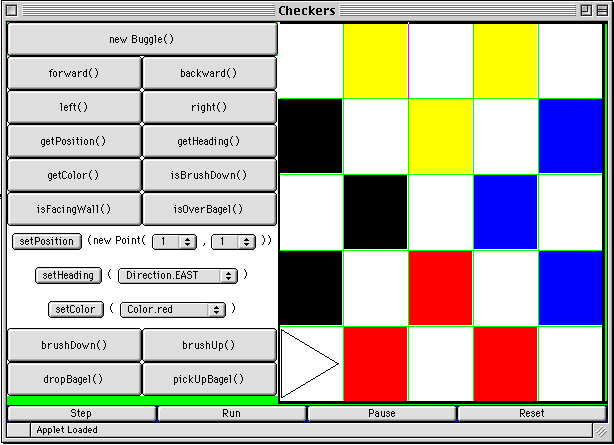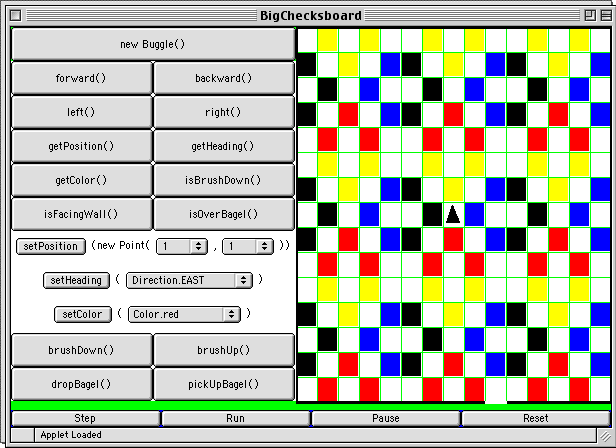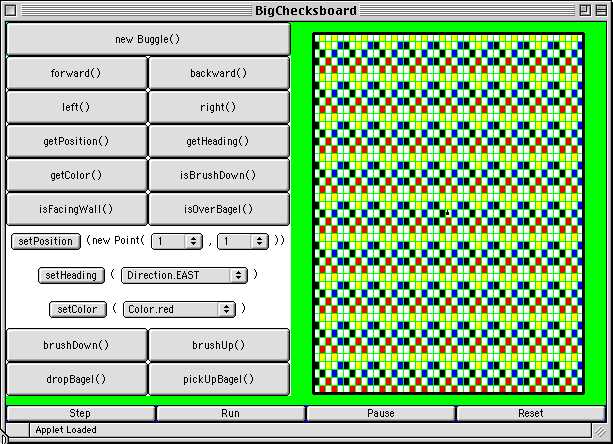EXERCISE 1 -- Welcome to ChecksWorld!!!
What picture does ChecksSimple.java produce?
Run the project to see the answer.
Task 1
Open the file ChecksMethod.java and the file CheckerBuggle.java.
You need to write a method of CheckerBuggle (in the file CheckerBuggle.java) which draws the same picture as the program in ChecksSimple.java does. Note that the class CheckerBuggle is an extension of the class Buggle, so you can use all methods of the class Buggle. Please follow these steps:
- Move ChecksMethod.html above ChecksSimple.html in LinkOrder of the project. This allows you to run the program in ChecksMethod.java
- In the class CheckerBuggle write the header of the method that will draw the picture (is it public or private? Is it void or does it return any value?). Think of a good name for the method. Put the opening and closing braces { and } for the body of the method. Do not yet write the code for the body.
- In the file ChecksMethod.java create a new CheckerBuggle in the method run() and invoke the new method (the one that you are writing) on this CheckerBuggle. Compile and run the program. Since there is nothing in the body of the method yet, you should only see the new buggle on the applet, but no drawing.
- Fill in the body of the method. As you are writing the code, compile and run your project after adding every 1-2 lines. This way you discover and correct errors immediately.
Task 2
Modify the files Checksboard.java and CheckerBuggle.java to solve the problem. Move the file Checksboard.html to the top of Link Order to run the code.
In the file Checksboard.java create a new instance of the class CheckerBuggle.Then add more methods to the class CheckerBuggle in CheckerBuggle.java and invoke some of these methods in Checksboard.java on the CheckerBuggle that you have created.
All the drawing and most of the moving must be done in methods of the class CheckerBuggle, not in run(). In this exercise and in the rest of the lab the method run() must be very short: just creating a new buggle and a few (between one and five) method invocations. If you write the program this way, it will be easier to reuse the methods from one exercise in another.
In the end of the program the buggle must be positioned as shown below. However, it may have any color (not white, as on the picture).
Task 3