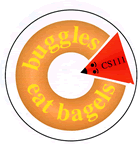
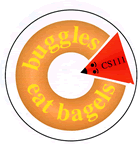 |
CS111 Computing At Home |
This page is meant for informational purposes only. The CS111 instructors and the Computer Science Department do NOT support installation and use of programs for personal computer use. We are not able to answer questions about installing and running programs on personal computers. The information offered below should be used at your own risk!
Generally, Macs running Mac OS X have Java already installed. Macs have both the Java Developer Kit (JDK) that allows you to compile Java programs as well as the virtual machine that allows you to run Java programs. You need only install DrJava as a tool to create and edit your own Java programs.
Topic: How can I compile and run Java programs on my own Windows PC machine?
Windows PCs do not necessarily hava Java installed. You can check if Java is installed on your computer by typing in "java -version" into a console window. If you are not running Java, you can download and install it from Sun. There are several download options, and we recommend JDK 5.0 (Update 12 was the latest update version at the time this document was written). JDK 5.0 includes both the Java Development Kit (JDK) that allows you to compile Java programs as well as the Java Runtime Environment that allows you to run Java programs. You should also install DrJava as a tool to create and edit your own Java programs.
DrJava is a program that helps users create and edit their own Java programs. DrJava is free to download and use under the terms of the GNU General Public License as published by the Free Software Foundation. It is available for both Macintosh OS X and PCs running Windows.