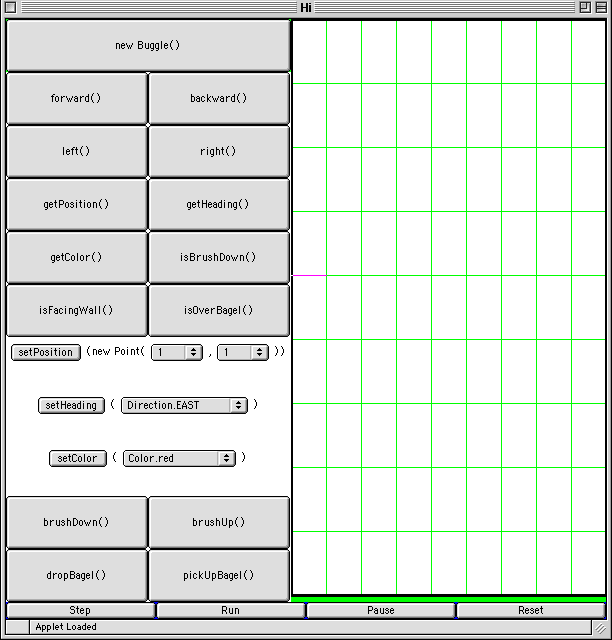
Here's a quick summary of the most important buttons:
| Run | -- | runs a program in BuggleWorld |
| Reset | -- | puts BuggleWorld back to its initial state Reset must be hit before you can Run a program again. |
| Step | -- | Each press of Step executes (roughly) one line of the program. Step can not be used if the program has been Run unless BuggleWorld is Reset. |

/* ... code ... */Compile and run the program. Pressing Run on the BuggleWorld applet should cause no action (i.e. nothing is written and no buggles are created).